Mastering AI Stock Analysis: Building a Technical Analysis Agent with GPT-4 and yFinance
2024-06-11
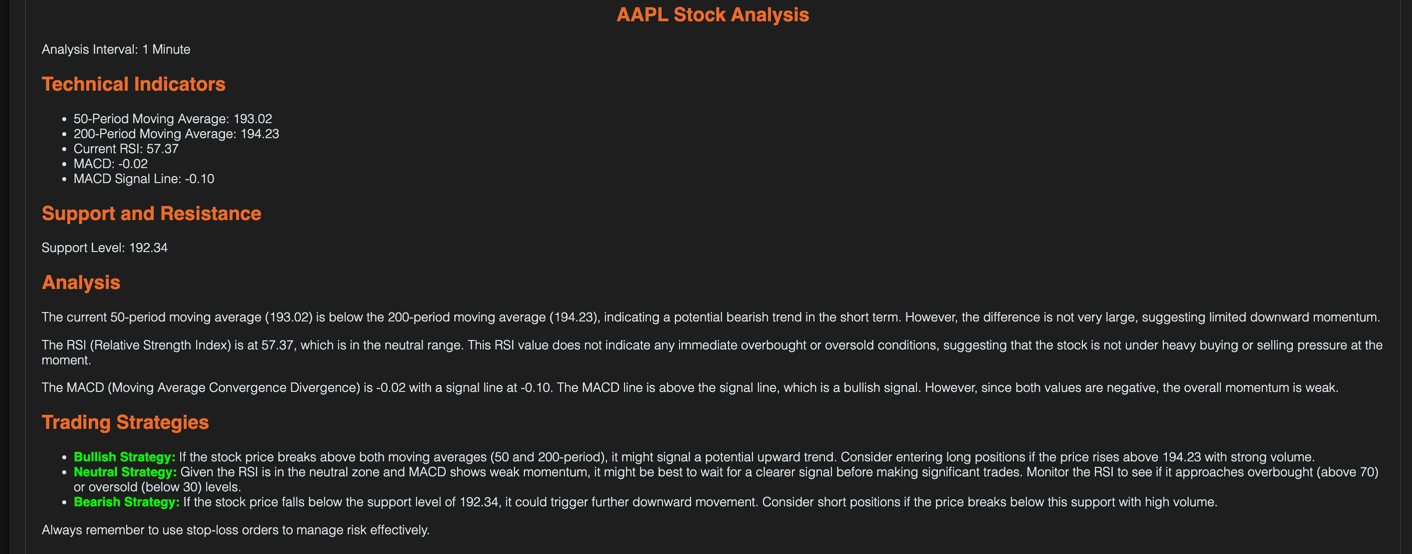
Introduction
In today's rapidly evolving financial landscape, leveraging AI for stock market analysis is no longer a luxury—it's a necessity. The fusion of cutting-edge AI models like GPT-4 with robust data sources such as yFinance can empower traders and analysts to make more informed decisions. This guide will walk you through creating an AI-driven technical analysis agent using GPT-4 and yFinance, blending the precision of data science with the intuitive prowess of artificial intelligence.
What You’ll Learn
- Understand the Capabilities of GPT-4 and yFinance
- Set Up Your Development Environment
- Extract Financial Data Using yFinance
- Integrate GPT-4 for Advanced Market Analysis
- Build and Test a Functional AI Technical Analysis Agent
Ready to transform your financial analysis game? Let’s get started!
1. Understanding GPT-4 and yFinance
GPT-4: The AI Powerhouse
GPT-4, developed by OpenAI, is a state-of-the-art language model renowned for its ability to generate coherent and contextually relevant text. It excels in interpreting complex data, making it ideal for tasks such as analyzing stock trends and predicting market movements. With GPT-4, you can automate the generation of insights that would typically require extensive manual analysis.
yFinance: Your Data Source
yFinance (Yahoo Finance) is a comprehensive library in Python designed to fetch real-time and historical financial data. It’s invaluable for accessing detailed market information, including stock prices, trading volumes, and corporate financials. This library simplifies the process of retrieving large datasets necessary for thorough technical analysis.
2. Setting Up Your Environment
Prerequisites
Ensure you have the following installed:
- Python 3.7 or higher: Download Python
- pip (Python package installer): Usually bundled with Python
Installation Steps
Create and activate a virtual environment:
python -m venv ai_finance
cd ai_finance
source bin/activate # On Windows, use `.\Scripts\activate`
Install the required libraries:
pip install openai yfinance pandas matplotlibWith your environment set up, you’re ready to fetch and analyze financial data.
3. Fetching Financial Data Using yFinance
yFinance allows for efficient retrieval of detailed stock market data, which forms the basis of your analysis.
Example: Fetching Historical Data
import yfinance as yf
import pandas as pd
# Define the stock ticker and period
ticker = 'AAPL'
data = yf.download(ticker, start='2023-01-01', end='2024-06-11')
# Display the first few rows of the dataset
print(data.head())
# Save data to a CSV file for reference
data.to_csv('aapl_stock_data.csv')
This code retrieves and displays Apple’s stock data for the specified period, providing a foundation for further analysis.
4. Integrating GPT-4 for Market Analysis
With GPT-4, you can elevate your analysis by generating nuanced insights from the raw data collected via yFinance.
Step-by-Step Guide to Using GPT-4
Obtain an OpenAI API Key:
Sign up at OpenAI's API page and get your API key.
Initialize the OpenAI API in Your Script:
import openai
# Load your OpenAI API key
openai.api_key = 'your-openai-api-key'
def analyze_market_with_gpt4(prompt):
response = openai.Completion.create(
engine="gpt-4", # Specify the GPT-4 model
prompt=prompt,
max_tokens=300, # Adjust as needed based on the desired response length
n=1, # Number of responses to generate
stop=None, # No stop sequence, let the model decide the completion
temperature=0.7 # Control the randomness of the response
)
return response.choices[0].text.strip()
# Example prompt for GPT-4 analysis
prompt = "Based on the historical stock prices of AAPL from 2023 to 2024, provide a detailed analysis."
print(analyze_market_with_gpt4(prompt))
This setup sends a prompt to GPT-4 to analyze the stock data, offering a powerful way to derive insights.
5. Building and Testing Your AI Agent
Combining the data fetching capabilities of yFinance with the analytical strength of GPT-4, you can create a comprehensive AI-driven analysis tool.
Example: Comprehensive Analysis Function
import yfinance as yf
import openai
import pandas as pd
# Initialize OpenAI API
openai.api_key = 'your-openai-api-key'
def fetch_and_analyze(ticker, start_date, end_date):
# Fetch historical data
data = yf.download(ticker, start=start_date, end=end_date)
summary = data.describe().to_string()
# Create a prompt for GPT-4
prompt = f"Analyze the following stock data for {ticker} from {start_date} to {end_date}:\n\n{summary}\n\nProvide a detailed technical analysis report of the stock's performance and potential future trends."
analysis = openai.Completion.create(
engine="gpt-4",
prompt=prompt,
max_tokens=300 # Adjust as needed based on the desired response length
)
return analysis.choices[0].text.strip()
# Example usage
result = fetch_and_analyze('AAPL', '2022-01-01', '2023-01-01')
print(result)
This function not only retrieves stock data but also leverages GPT-4 to provide a thorough analysis. Modify the prompt for more specific or broader insights as needed.
Enhancing Your AI Agent
To make your AI agent even more powerful and user-friendly, consider the following enhancements:
- Expanding Data Sources: Integrate additional data sources like economic indicators or news sentiment analysis to enrich your analysis.
- Advanced Visualization: Use Python libraries like Matplotlib or Seaborn to create interactive charts that complement GPT-4’s textual insights.
- Automated Reporting: Set up automated reports that summarize daily, weekly, or monthly performance, complete with AI-generated insights and visual data representations.
- Predictive Analytics: Incorporate machine learning models to predict future stock movements based on historical data and patterns identified by GPT-4.
FAQs
Q: Can this AI agent be used for live trading?
A: The AI agent is a powerful tool for generating detailed analyses and insights into stock performance, making it valuable for informing trading decisions. However, for live trades, additional considerations are necessary. You would need to develop and implement more robust trading algorithms that can handle real-time market data and respond to market conditions promptly. Additionally, integrating fundamental analysis—evaluating a company’s financial health, management, and broader economic factors—would be crucial to making well-rounded and informed trading decisions.
Q: How reliable is the analysis provided by GPT-4?
A: GPT-4 offers advanced text generation capabilities, make sure you feed it with accurate market data. Always validate AI-driven analysis with expert financial advice before making any decisions.
Q: Is advanced programming knowledge required to build this agent?
A: Basic to intermediate knowledge of Python and API integration is sufficient. The libraries used simplify many complex tasks, making this project accessible even to those with modest coding skills.
Conclusion
Creating an AI technical analysis agent using GPT-4 and yFinance not only augments your analytical capabilities but also positions you at the cutting edge of financial technology. Whether you're a seasoned trader or a tech-savvy enthusiast, this guide equips you with the tools and knowledge to automate and enhance your market analysis processes. Dive into the world of AI-driven finance and discover how you can unlock new levels of insight and efficiency!
Introducing Sirius Investors: AI-Powered Technical Analysis
If you’re excited about the possibilities of AI in financial analysis but prefer a ready-to-use solution, check out Sirius Investors' AI Technical Analysis Agent. Our product harnesses the power of real-time market data including 1 minute interval and the latest AI model to generate high-quality technical analysis reports in seconds.
With Sirius Investors' AI Technical Analysis Agent, you get:
- Real-time Market Data: Access up-to-the-minute data for accurate and timely analysis.
- Advanced AI Insights: Leverage the capabilities of the most advanced AI model to provide deep and actionable insights into stock trends and potential movements.
- Instant Reports: Generate comprehensive technical analysis reports swiftly, saving you valuable time and effort.
Experience the future of stock analysis with Sirius Investors and let AI elevate your trading strategy. Visit us at Sirius Investors to learn more and get started today!


