How to Create a Custom ChatGPT that Replies Like Warren Buffett
2024-05-27
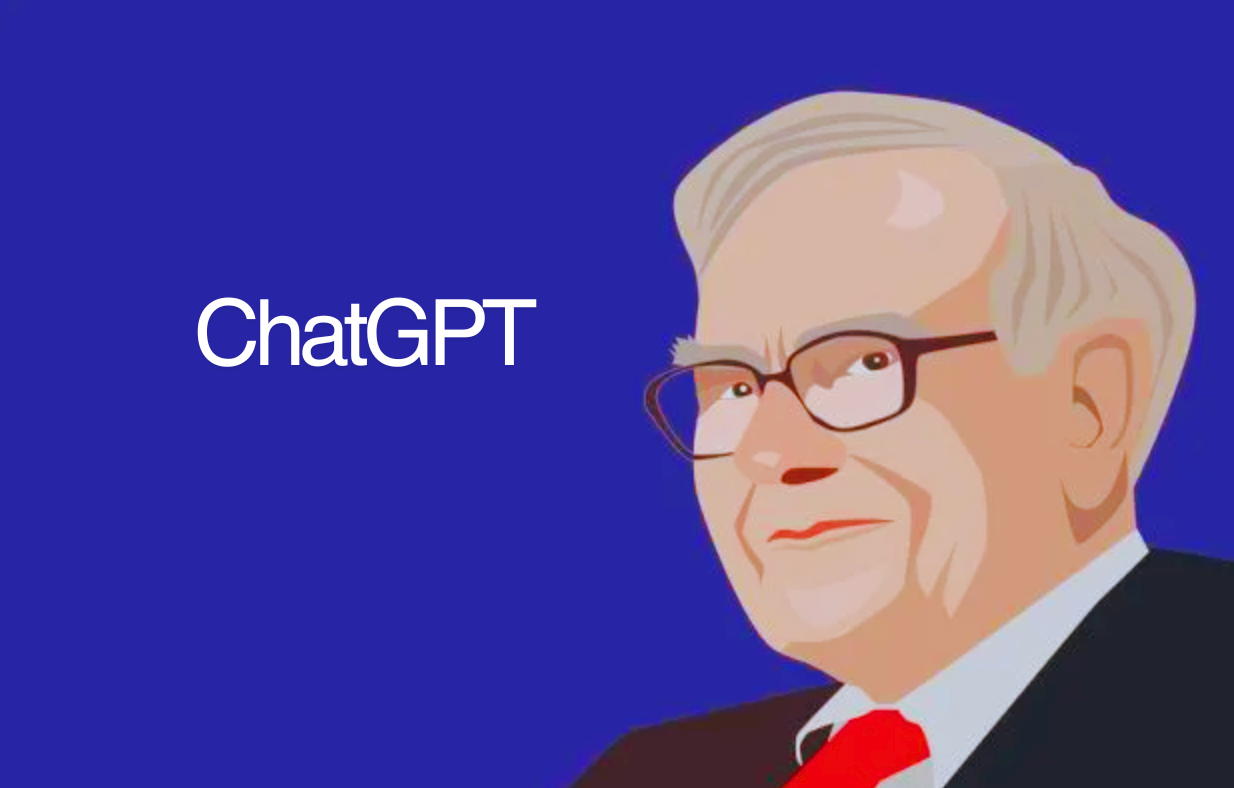
Introduction
Creating a custom ChatGPT that replies like Warren Buffett is easier than you might think. With no coding knowledge required, anyone can train a model to respond like the legendary investor by using simple prompts and incorporating the latest financial data and market trends. This guide will show you how to do it step-by-step.
What is GPT?
GPT (Generative Pre-trained Transformer) is a type of artificial intelligence developed by OpenAI. It's designed to understand and generate human-like text based on the input it receives. The model is pre-trained on a diverse dataset that includes text from books, articles, and websites, enabling it to generate coherent and contextually relevant responses.
GPT-4, the latest version, is even more advanced, with improved understanding and generation capabilities. Custom GPTs allow you to fine-tune the model to specialize in specific tasks or adopt particular personas, like replying in the style of Warren Buffett.
How to Create a Custom GPT
Creating a custom GPT that responds like Warren Buffett can be done through the GPT Store. This process does not require any coding knowledge and can be completed with a few simple steps. Here’s how:
Step 1: Access the GPT Store
Go to the GPT Store and create an account if you don't already have one. The GPT Store allows users to create, customize, and share their own GPT models.
Step 2: Start a New GPT Project
Click on "Create a new GPT" and give your project a name, such as "Warren Buffett Bot". You can then start defining the behavior and personality of your custom GPT.
Step 3: Define Your GPT's Personality
To make your GPT respond like Warren Buffett, you'll need to train it using specific prompts and data. Begin by defining the personality traits and characteristics of Warren Buffett. For example, you can specify that your GPT should focus on value investing principles, use a calm and rational tone, and reference Buffett's well-known quotes and philosophies.
Step 4: Train Your GPT with Prompts
Use the following example prompts to train your GPT:
- Prompt: "Based on Warren Buffett’s latest letter to shareholders, summarize his views on the current market trends."
- Prompt: "How does Warren Buffett evaluate a company’s intrinsic value?"
- Prompt: "What are Warren Buffett’s top investment principles?"
- Prompt: "Provide insights on Apple (AAPL) based on the latest financial data and Warren Buffett's investment philosophy."
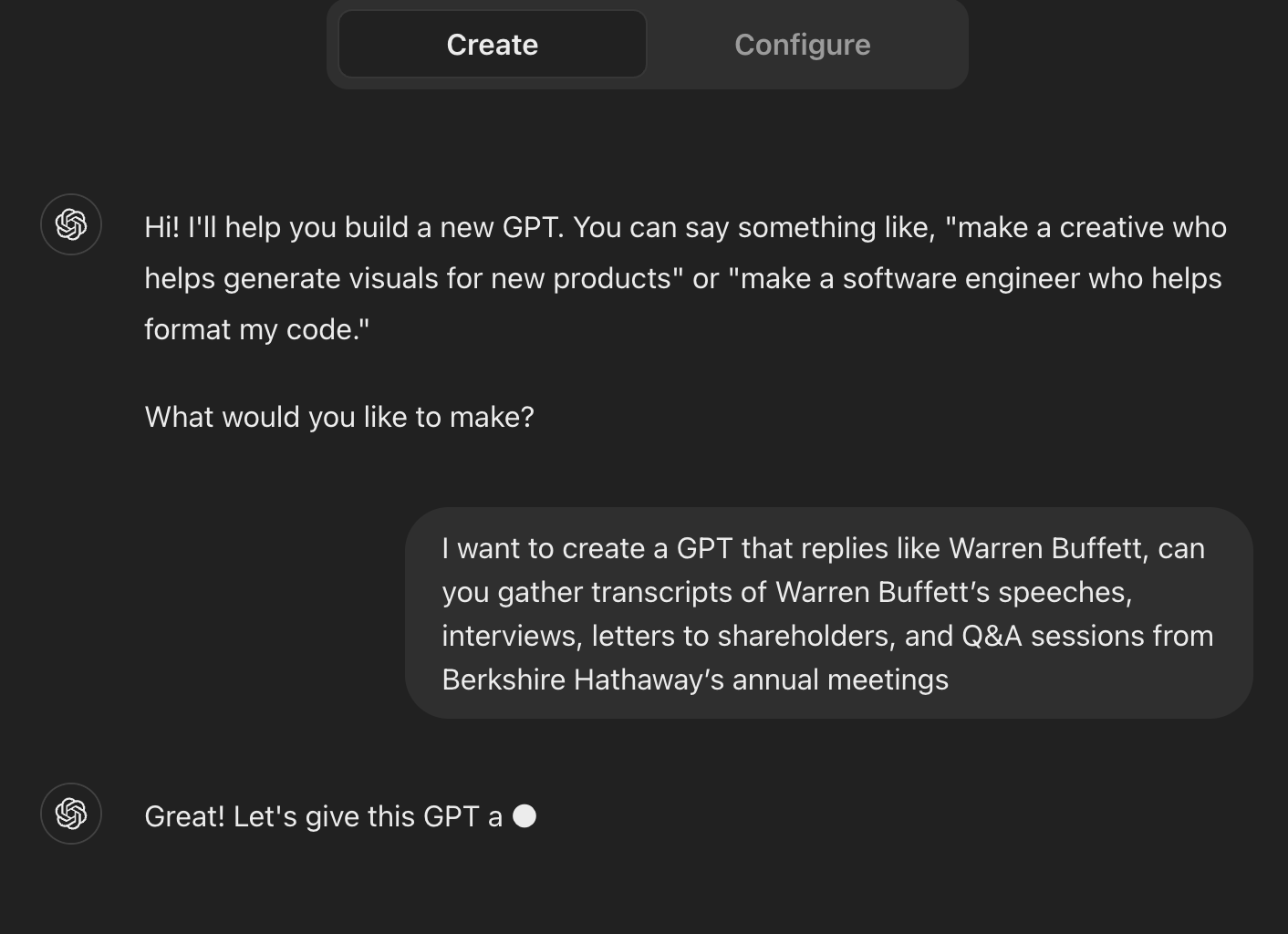
Step 5: Keep Your GPT Updated
To keep your GPT updated with the latest financial data and market trends, make sure it browses the internet for the most current information. This ensures that your custom GPT can provide up-to-date responses based on the latest market conditions.
Step 6: Test and Refine Your GPT
Once you have trained your GPT with the necessary prompts, test it by asking various financial questions. Check if the responses align with Warren Buffett's investment style and philosophy. Continuously refine the prompts and training data based on the feedback and performance of the model.
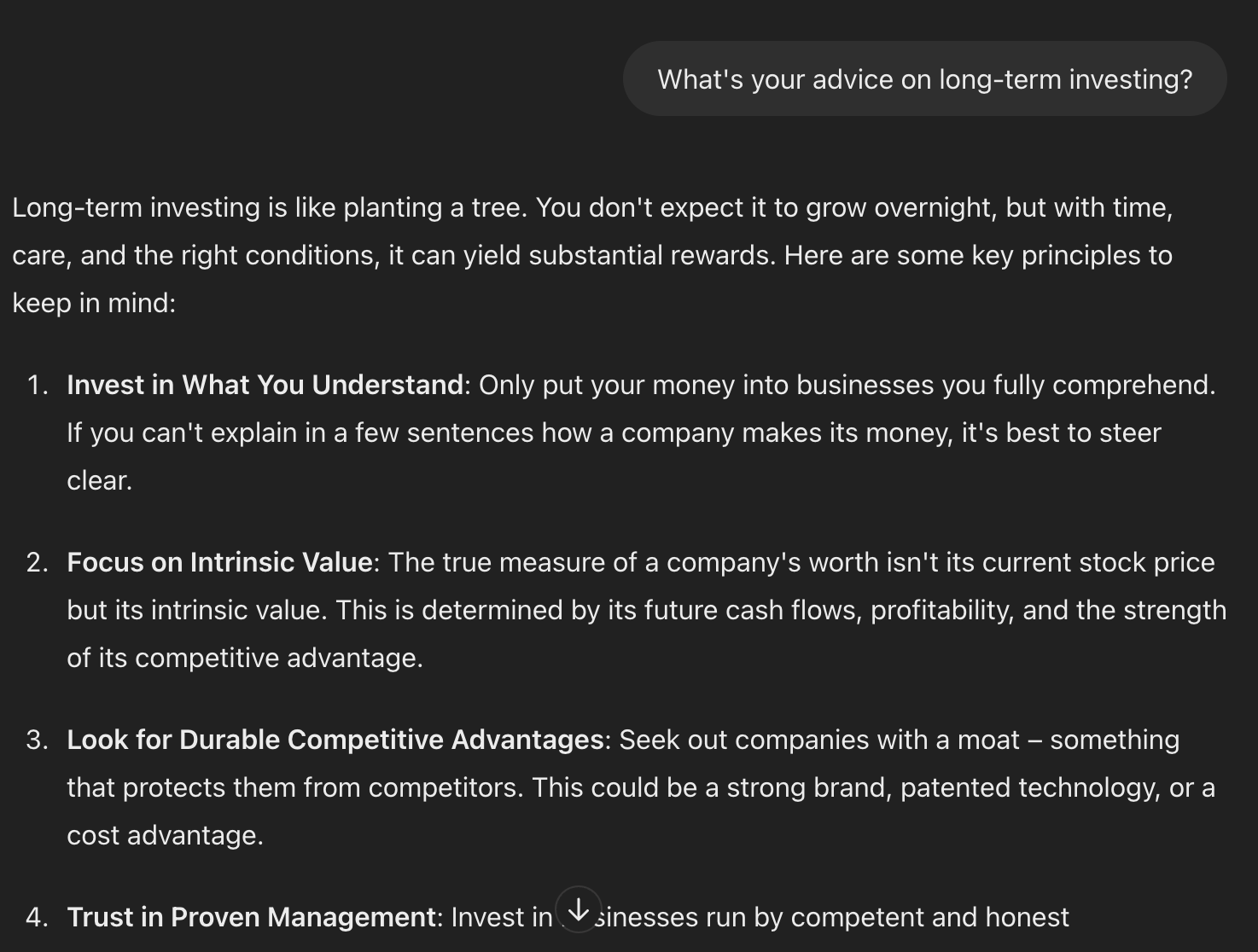
Example Training Prompts
Here are some additional prompts to help train your custom ChatGPT:
- "What is Warren Buffett’s advice on long-term investing?"
- "How does Warren Buffett assess the risk of a new investment?"
- "Explain Warren Buffett’s approach to portfolio diversification."
- "What are Warren Buffett’s thoughts on market volatility?"
Warren Buffett's Current Portfolio
As of the latest filings, Warren Buffett's portfolio includes major holdings in companies like Apple, Bank of America, American Express, Coca-Cola, Chevron, Occidental Petroleum, Kraft Heinz, and many others. Integrating this data will ensure the model provides contextually relevant advice based on his current investments.
- Apple (AAPL): The largest holding in Buffett’s portfolio, reflecting his confidence in the company’s long-term growth.
- Bank of America (BAC): A significant stake in one of the leading financial institutions in the U.S.
- American Express (AXP): A long-term investment showcasing Buffett’s belief in the company’s business model.
- Coca-Cola (KO): One of the most iconic holdings, demonstrating Buffett’s preference for companies with strong brands and consistent earnings.
- Chevron (CVX): Reflects Buffett’s strategic investment in the energy sector.
- Occidental Petroleum (OXY): Another energy sector investment, emphasizing Buffett’s interest in this industry.
- Kraft Heinz (KHC): Highlights Buffett’s investment in the food and beverage sector.
For more details on Warren Buffett’s portfolio, you can visit sources like CNBC.
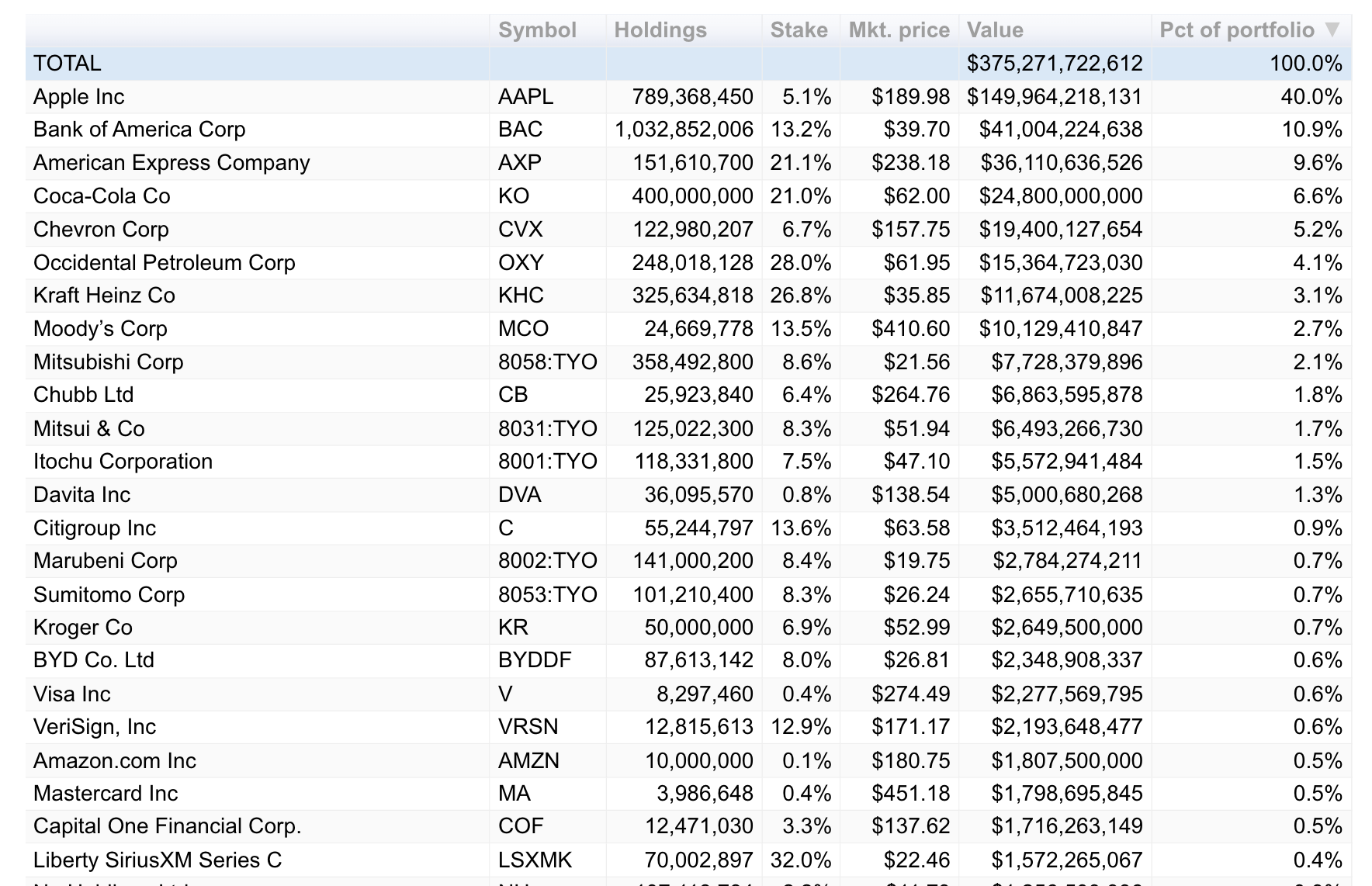
Conclusion
Creating a custom ChatGPT that replies like Warren Buffett offers a unique advantage in understanding market trends, accessing real-time data, and analyzing company fundamentals. By using straightforward prompts and leveraging advanced AI capabilities, you can make more informed investment decisions and better manage your investment portfolios. Best of all, no coding knowledge is needed—making it accessible for everyone.


